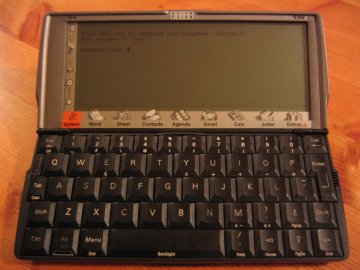The Psion 5mx: it's retro and it runs Linux
Nowadays you see many people tapping and scribbling at their new fancy PDAs while waiting for the bus or commuting on train. These new personal digital assistants come with all the bell and whistles: bright color screens, generous memory, good applications, etc.
If you though that I am listing all the upsides of these devices to lead up to the point when I point out the inevitable downsides, you'd be right. However, you'd be wrong to believe that the downsides I thought of were that these devices don't run Linux. As a matter of fact, many of them do.
No, my biggest gripe with these brand new devices is that they lack a touch-typing keyboard. You must be thinking - "Of course they have no keyboard, they are portable, pocket size devices. Surely you can't fit a full size qwerty keyboard on them".
Well, I beg to differ. And for good reasons. The foremost is that one such device actually exists. It has been on the market for many years now. It can now be considered a vintage device, which adds that tasteful touch of retro computing to it. Yes... retro computing, as it is in fact a compact, full-fledged computer.
I am of course referring to the venerable Psion 5mx pocket computer. The Psion 5mx sports a 32-bit RISC-based ARM710T processor running at 36MHz (5mx), with 16MB of RAM. It's powered by two AA batteries, typically giving 10 - 20 hours of use. The display is a touch-sensitive, backlit half-VGA (640x240-pixel) LCD with 16 greyscales. The keyboard is one of the best for its size, with large-travel keys and touch-type capability. Both RS-232 and IrDA (infra-red) serial connections are provided, along with a speaker and microphone, giving dictation ability as well as playing music. External storage is on CompactFlash. (source: wikipedia)
What's more, it runs Linux! By taking advantage of the compact flash expansion slot, you can install arguably the most reliable and flexible Linux distribution, namely Debian. The Debian ARM port installs and runs smoothly on the Psion, making it, in my humble opinion, the best miniature size, keyboard equipped Linux computer that ever existed.
Don't expect lighting speed, though. The Psion 5mx came on the market in the last millenium, in good old 1999. However, text mode applications are highly usable, and one can also run X. Some gentle folks have also built Firefox natively on the Psion, so you can enjoy an excellent browsing experience on one of the coolest gadgets ever.
Nothing beats the flexibility and power of having a full GNU/Linux distibution. Just think of all the things you can do with the built-in infrared port, or the convenience of having a complete toolchain and compiler on your portable pocket device.
However, for quick word processing and emailing, the inbuilt Psion applications running in excellent native EPOC operating system are a pleasure to use. You also get spreadsheet, calculator, agenda, email, communication applications (and more). But I always find myself craving and using Emacs.
Setting up your GNU/Linux distro can be a bit daunting the first time, so here are pointers to more online information and some tips:
Tips to get started (but not detailed enough as to take away all the fun of finding things out on your own):
- partition CompactFlash card
- 128MB FAT16 partition (type 6)
- 384MB Linux partition
- format partitions
- mkfs.vfat
- mkfs.ext3
- dump SargeBook on Linux partition
- tar zxvf SargeBook*.tgz
- install Arlo to fat16 partition
- copy kernel to fat16 partition
- dump kernel modules into /lib/modules on Linux partition
- edit arlo.cfg in fat16 partition
- create entry for kernel to be used
- Matteo Vescovi's blog
- Login to post comments